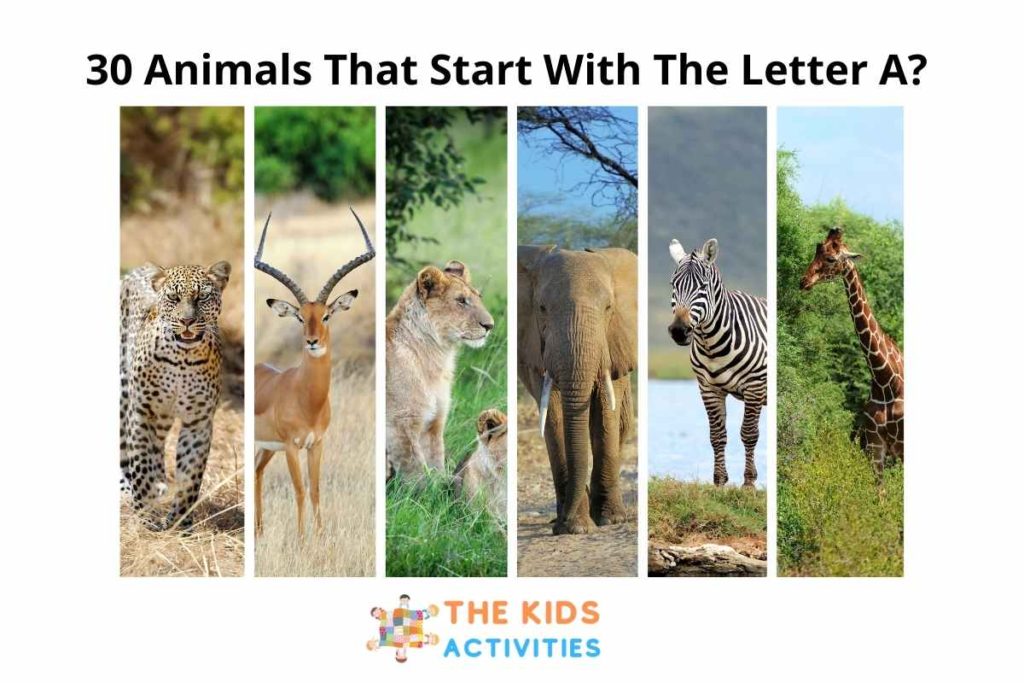35 Best Educational Apps For Kids
If you’re like me, you have a toddler who has probably started asking for your phone. We all know that technology can be a blessing or a curse, and when it comes to our children,
we want the best.
I’ve done the research for you and compiled a list of educational apps for kids that are suitable for all ages. All these apps are FREE on iTunes, Google Play, and other app stores (with additional in-app purchases). So stop stressing
Abc Mouse(2-6 years old)
ABC Mouse is a fun and interactive learning program for preschoolers. It is available on both computers and mobile devices, so you can use it on any device that your child has access to.
The program teaches preschoolers how to read, write letters, count numbers and learn shapes.
The app also helps kids develop vocabulary skills by teaching them how to spell words correctly. You can even set the app up so that it will send reports on your child’s progress to you at certain intervals (daily or weekly) via e-mail or text message!
Monkey Junior (3-7 years old)
Monkey Junior is a fun, interactive app that helps kids learn to read by playing games and solving puzzles. Kids will have fun while they are learning!
The app is designed for children aged 3-7 years old, but it can also be used by older kids who need help learning how to read.
This educational app makes reading fun for preschoolers by letting them choose from an assortment of animated characters when practicing reading skills such as sounding out words, rhyming words, and putting letters together to make words. There are also many animated stories available on the app that your child could enjoy listening to.
Endless Alphabet (4-8 years old)
The app is designed to teach children the alphabet, beginning with A and ending with Z. Children can learn to recognize letters,
sound out words and even learn how to write them.
The app also helps children learn how to read and spell as well as recognize paragraphs, sentences, and words in other languages such as Spanish or French.
DragonBox Numbers (5-11 years old)
DragonBox Numbers is a game that teaches basic math concepts to kids ages 5 and up.
The game is designed to teach children the basics of math in a fun and engaging way, while also teaching them how to think creatively. It’s an app that will help build your child’s confidence in math, which can be useful when they’re learning more complex concepts later on.
The basics of the app include:
- A total of four levels (1-4)
- Five games per level
- Three difficulty settings – easy, medium, hard
Star Walk Kids – Explore the Universe (6-12 years old)
Star Walk Kids is a fun app for kids aged 6-12. It allows them to explore the sky using augmented reality,
learn about constellations and planets, and identify celestial objects in real-time. With Star Walk Kids you can.
Explore the universe – use the star chart to identify stars, planets, and other celestial objects in real-time on both iPhone & iPad. In augmented reality mode, you see everything above you right now!
Learn all about constellations – learn what they look like by watching their animation while reading short descriptions of each constellation’s history; find out where they were first recorded as well as their age; discover what ancient civilizations believed about them; find out which stars belong to each constellation or even see how they looked thousands of years ago!
Lego Duplo Jams (2-5 years old)
Lego Duplo Jams is a fun app that lets kids create their music, using Lego Duplo pieces as instruments. The app has three levels beginner, intermediate and advanced.
At the beginner level, there are five musical themes to choose from pop music; folk music; classical music jazz, and hip-hop. Each theme has six songs in it—one for each instrument (piano, guitar, drums). Kids can also modify each song with different beats and tempo. There’s even an option to add voiceover narration so your child can sing along!
The intermediate level offers more options such as setting up loops, adding effects like reverb or echo to instruments, and recording vocals over the existing audio tracks.
In the advanced mode, you have full control over every aspect of creating new tracks from scratch! You can arrange the order in which instruments play their notes by dragging them around on your touchscreen device until you find an arrangement that works for you – then record yourself singing along with it!
Dinosaur Train A to Z (3-7 years old)
This app is an excellent way to engage kids in learning. It helps them learn to read and spell, as well as identify letters.
You can even use it to teach the alphabet in a fun way! This app is best for kids who are learning to read, but even if your child already knows how they will still enjoy playing with this app (they’ll also learn a lot from doing so).
The game includes over 1,000 words about dinosaurs and their habitats as well as all 26 letters of the English alphabet. There are two modes: one where you match sounds with letters and another where you have to spell words correctly before moving on through each level
Khan Academy Kids (2-7 years old)
Khan Academy Kids is a fun and engaging way to learn math and science.
The app is designed to be used in conjunction with the full Khan Academy website, so your child will need to have access to the internet for their lessons.
If you’re looking for a great resource for your family, Khan Academy Kids is the perfect place to start—it’s a great way for parents who want to help their kids learn basic math and science through play!
National Geographic Kids World Atlas (6 and up)
This educational app is a great way for older kids to learn about the world.
With 50 countries and capitals, it’s a good way to get your child excited about geography, as well as study up for that next trip you’re planning.
The app also features images and videos of animals and plants, which can help teach biology or science classes at school.
YouTube Kids (5 and up)
A safe, family-friendly app that’s free to download and use, YouTube Kids helps kids find age-appropriate videos. There are four main sections: learning, play, music, and videos.
The learning section has content like literacy lessons, math games, and science experiments. The play section features puzzles and games for different ages including some that are personalized for each child based on their interests.
The music section is a collection of songs from the popular YouTube Kids’ channel Music Time Kidz and it also includes original music from artists like Justin Bieber or Ariana Grande.
The video section is filled with kid-friendly content from popular channels such as Sesame Street or PBS KIDS as well as home movies uploaded by parent users who have created accounts within the app itself
Pbs Kids
Pbs Kids is a great app for kids. With it, you can access videos, games, and books that cover a wide range of topics.
The content has been developed by the PBS team and other independent producers to ensure high quality. They also feature kid-friendly content from popular shows such as Daniel Tiger’s Neighborhood, Dinosaur Train, and Thomas & Friends.
The app is free to download but some features require a subscription (which costs $2.99/month or $29.99/year). This includes ad-free viewing and unlimited access to music videos on television series like Wild Kratts!
Cut The Rope
Cut The Rope is a puzzle game designed to help kids develop problem-solving skills. The main objective of the game is to cut ropes to feed candy to Om Nom,
an adorable monster that lives in a magical package.
Cut The Rope uses a simple drag-and-drop interface which makes it easy for kids to control the action on their own. With over 1 billion downloads worldwide and more than 230 million players per month, Cut the Rope is one of the most popular educational games for kids today!
Cargo-bot
Cargo-bot is a fun game where you help a robot deliver cargo to a space station. It’s educational, too!
This app can be used by children as young as 4 years old and teaches them about colors, shapes, and counting. The app also includes fun sound effects that kids love to hear. There are three levels of difficulty: easy, medium, and hard; so your child can play it over and over again without getting bored of it too quickly!
Fruit Ninja
Fruit Ninja is a game where you have to slice fruit. In this game, you can also slice bombs and watermelons.
You can also slice other types of fruit, like cherries and apples.
There are different kinds of bombs that you need to slice: regular fruit bombs, watermelon bombs, and more!
Endless Alphabet
Endless Alphabet is an interactive learning app for kids. It is designed to teach your child the alphabet, letter sounds, and words.
The app has 14 mini-games that teach a new letter each time and are designed to be played in order. The games include things like tracing the letters on a chalkboard, finding words hidden within colorful illustrations, and matching letters to their sounds in word puzzles. Your child will earn stars if they complete each activity successfully which can then be used as currency to unlock new themes in the app.
Endless Alphabet also includes three additional activities that give you some insight into how well your kiddo is doing with their alphabetic knowledge: “Words” gives you a chance to see how many words they know out of 20 while “What comes next?”
gives them five minutes on the clock before asking what word should come after one given (and if it’s wrong, no points!) Finally, there’s “Alphabetical Order” which tests how well they know where certain letters go when put together into words—for example: does ‘A’ always come before ‘B’?
Animation Desk
Animation Desk is a fun app that lets kids create their animations. It’s great for kids who love to create and animate, as well as those who are already interested in animation or drawing.
You can choose from many different characters and backgrounds, then draw your frames of animation on each layer of the frame-by-frame process. It’s also fun to add sounds and music clips!
Cookie Doodle
Cookie Doodle is a fun and simple app that allows your child to draw, bake and decorate cookies.
The app has several different options like choosing from a selection of cookie cutters or decorating their designs.
They can then share their creations with friends and family. This way you can experience all the joys of baking and cook with your kids!
Splashlearn
Splashlearn is a fun and engaging way to learn to read and write. It’s designed for children ages 4-8, but older kids will also enjoy the games.
The app uses a combination of interactive games and stories to teach the alphabet, spelling, and reading comprehension.
Your child will earn virtual items like toys or ice cream cones as they complete lessons in each area of reading. They can also earn coins which allows them to purchase new accessories for their characters in the game.
Dreambox
Dreambox is a creative learning app that helps kids learn how to code. It’s designed for kids aged 6-12 and teaches them how to code by solving puzzles.
Kids will learn the basics of coding by playing games, creating graphics and animations, designing music, and more!
Dreambox is available on the App Store and Google Play.
Puppet Pals
Puppet Pals is a free app that lets kids create their puppet characters,
which they can then use to act out stories, create stop-motion videos, and more.
Kids will love the cute designs and animations in this fun creation app.
Seesaw
Seesaw is a social learning platform for teachers and students. It’s a cloud-based platform that allows teachers to create, share, and assign interactive digital content to their students.
Teachers can also use it as a way to communicate with parents about student progress. Seesaw provides a way for teachers to create interactive lessons, quizzes, and assessments.
The app allows educators from many different schools across the country to collaborate on projects together by sharing lesson plans and ideas in real-time through an online community forum.
The app is free for individual users; schools pay monthly fees based on their size (from $19 per month).
Explain Everything
The second app is Explain Everything.
This app is for iPad and Android tablets, and it allows
you to record your thoughts, ideas, and drawings with your friends and family. You can also share these files with the whole world!
Chatterpix
Chatterpix is a fun way to create your photos and videos.
You can add speech bubbles, stickers, captions, and music to add personality to your creations. You can also add filters and frames for extra pizazz!
Toontastic
Toontastic is a free app that allows kids to create animated stories with their characters and backgrounds.
There are no in-app purchases or ads, so all you need is a device with a camera and microphone. The app can be used on any Android or iOS device, including tablets, phones, and laptops!
This app is great for younger kids as it gives them the chance to create their own stories and share them with friends. It features simple, step-by-step instructions for creating projects within minutes—even if you’re not tech-savvy yourself!
Maker Camp
This app is a great way for kids to learn about coding. It includes fun puzzles, games, and challenges that will help them understand basic programming concepts.
There are also step-by-step instructions that make it easy for kids of all ages to follow along as they build their games.
This is a great way for young children to learn how computers work by creating their very own games!
Tynker
- Tynker is an app that teaches kids to code, and it’s available on the App Store, Google Play, and Windows Store.
- Tynker offers over 100 coding projects for kids to work through. The app also features animated characters that teach kids how to code.
- Tynker has been downloaded by more than 10 million users worldwide, according to its website.
Robozzle
Robozzle is a fun and challenging game that teaches kids how to code. The app has a simple interface, and its goal is to teach your child the basics of programming.
Kids will learn logic as they figure out how to navigate each level of Robozzle by arranging blocks on a grid so that they connect with like-colored blocks without overlapping or leaving any gaps.
Robozzle was created by Eric Rosenbaum, an MIT graduate who developed this app to teach kids how to program using visual coding software instead of text-based languages like HTML or JavaScript.
This app can help young children (though not necessarily preschoolers) learn foundational concepts about programs like state machines and recursion while helping them develop problem-solving skills at the same time. The nozzle also has an online component where kids can test their skills against other users from around the world!
Skitch
Skitch is a great app for creating simple yet effective notes and drawings. It allows you to draw, add text, and make annotations on photos. It’s perfect for presentations where you need to add some visuals without having to rely on slides.
The app is available for both iOS and Android users, so it works seamlessly regardless of what device your child uses.
Blockly
If you’re looking for a visual programming language for kids, Blockly is a great choice. If you’ve ever heard of Scratch, this is its successor.
Blockly enables children to create games and animations without having to type in any code, making it ideal for beginners.
The interface will be familiar to anyone who has played with Legos or Tinker Toys as a child: blocks are arranged on the screen and then connected using lines that can be drawn between them. Children can then interact with their creations by clicking on each block—the result of which will appear at once in real-time without any further input needed!
Doodlecast
Doodlecast is a free app that allows you to create animated cartoons using your photos and videos.
The app comes with different backgrounds, characters, and props that can be used to create the animation. But best of all, there are no limits on what you can do with the app because it doesn’t require any special skills or prior knowledge in animation to use it effectively.
All you need is an idea for a storyline, some pictures and videos, and music files, and then start creating your movie!
Lightbot
Lightbot is a puzzle game for kids. It is a fun game to play and is educational.
Lightbot teaches kids how to code. It teaches them how to solve problems, which is something they will need in life.
It’s a great way to spend time with your kids and bond with them while learning new things together!
Grasshopper
Grasshopper, an app designed for kids between the ages of eight and 12, teaches coding using a visual programming language.
The app is free to download on iTunes and Google Play, which makes it an affordable solution for parents who want to teach their kids how to code without breaking their bank accounts.
Sesame Street
Sesame Street is a long-running American children’s television series created for PBS by Joan Ganz Cooney and Lloyd Morrisett.
The program is known for its educational content, especially in the form of its “Sesame Street” Muppets, animation, short films, interactive educational games, and other media.
Stop Motion Studio
Stop Motion Studio is an app that lets you make stop-motion animations. It’s easy to use and even easier to share your finished projects with friends and family.
Start by choosing a project from the home screen, or create your own by tapping “+” in the lower right corner. From there, you can choose which photos or videos you want to include in your animation, as well as sound effects and music that will play along with it.
If someone else has shared their work with you and they have their own account on Stop Motion Studio (which they can set up through Facebook), then they can also see what you are doing while working on a project together!
Once everything is set up properly, simply press play at the top of the screen and watch as all of these photos/videos are played back in sequence like a movie! You can even add captions over each photo if there’s something important going on during its appearance.”
Conclusion
I hope this list of educational apps has been helpful. Please let us know if you have any questions or would like to share your own experience using these tools. We would love to hear from you! Happy learning!